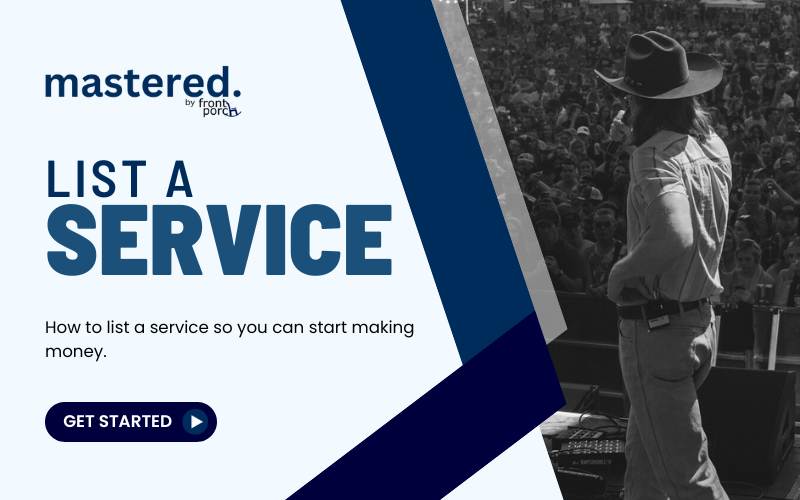
As a Master, you’re “selling” your services on the mastered. Marketplace. Including the best detail possible will help Artists to purchase the services that best suit what they’re looking for.
How To Create A Listing
1. Create an account
If you haven’t created an account, you will be able to do so by clicking “List a Service” – you won’t be able to list service without creating an account first.
If you’ve already created an account, you will be able to create new listings once you’re signed in.
2. Create a listing
When creating a listing, there are a number of fields, some are mandatory, while others are optional. Optional fields, such as tags, help users to find you better.
Listing Fields
Category: select the category in which your listing will live under. When an Artist is filtering for the Service they’re seeking out, your listing will be displayed under that particular Category.
Subcategory: listed within a category, sub-categories break down the Master’s specific discipline. Subcategories are displayed individually within the initial Category’s page.
Image: adding relevant images is important, especially for creatives to show examples of their work. You will want artists to be able to see the quality of your ability through images on your listing.
* excluding images does not affect the searchability of your listing.
Title: this is what will appear on the main page of listings to select from. You will want to be specific with the title so Artists feel inclined to click your listing and learn more about your service.
Price: this is the cost of your initial offering. This is the base price for your services. This price will be displayed on the listing page.
Availability: select availability based on your schedule and ability to respond to the Artist. You will be expected to respond to the Artist within the listed availability timeframe.
Tags (optional): adding tags to your listing helps to attribute your listing to be found in more places across the website. Artists can select a tag within your listing and be taken to associated services (including your other listings) that they may also be looking for.
Tiers (optional): creating tiers helps to breakout your basic and more involved services. This is recommended for consultants who are offering support-based services, rather than tangible outputs such as creative work.
Extras (optional): these are add-on services that Artists can purchase along with a main service.
Requirements (optional): this optional field helps you to collect more information from the Artist at the point of sale. For example, a management consultant may want to know if you’re a solo artist, duo, or band. They may want to know where you’re located and if you’ve had management before.
Description: In your description, you will break out the service you’re offering and what an Artist can generally expect. This should include enough detail that an Artist knows what you offer and can decide if it’s what they’re looking for.
Purchase Note: this is shared with the Buyer (Artist) at point of purchase. This is a place to let the Artist know what the next steps are. Here’s an example:
* “Thanks for your request. I will reach out to set up an initial call to learn more about what we will be doing together.”
3. Submit your listing
Once you’ve submitted your listing, it will be published and available on the marketplace for artist to view. Your listing will appear in the categories you’ve allocated it to. It will also be viewable when an artist clicks on a Tag you’ve attached to your listing. Finally, it will be viewable when your name is searched.
You’re all set! Artists will reach out to purchase your services through your listings.

Comments